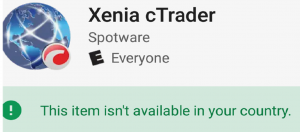A Premium Charting and Manual Trading Platform
cTrader is a leading multi-asset Forex trading platform, offering rich charting tools, advanced order types, level II pricing, and fast entry and execution. With a stunning user interface, it’s connected to the most sophisticated back-end technology, and made available on multiple devices.
You can download cTrader for Windows application from:
http://xenia.ctrader.com/ctrader-xenia-setup.exe
A Web-Based Version of cTrader for Any Desktop Browser
cTrader Web provides fast and easy access to all cTrader features from any popular browser. The solution is available without installation, and provides means of access to cTrader for users with Windows, Mac or Linux operating systems.
https://ct.xenia.ky/
|
|
Native cTrader Mobile Applications for iOS and Android
Traders can download the native cTrader app on their mobile device from either the App Store or Google Play Store. Both versions are optimized for tablet displays, and offer a variety of key features to enable effective on-the-go trading and analysis from anywhere in the world.
You can download it for your iOS device from App Store:
https://itunes.apple.com/cy/app/xenia-ctrader/id1103289864?mt=8
You can download it for your Android device from Google Play Store:
https://play.google.com/store/apps/details?id=com.xenia.ct
If you see this message…
…click the link below to download the APK file and install directly on your mobile.
Note: Before you can install it on your phone you will need to make sure that third-party apps are allowed on your device. Go to Menu > Settings > Security > and check Unknown Sources to allow your phone to install apps from sources other than the Google Play Store. Android 8.0 Oreo does things a little differently. Rather than check a global setting to allow installation from unknown sources, you’ll be you’ll be prompted to allow your browser or file manager to install APKs the first time you attempt to do so.